맞춤 템플릿 백엔드¶
맞춤 백엔드¶
다른 템플릿 시스템을 사용하기 위해 사용자 지정 템플릿 백엔드를 구현하는 방법은 다음과 같습니다. 템플릿 백엔드는 ``django.template.backends.base》를 상속하는 클래스입니다.Base Engine’입니다. 《get_template()》과 《from_string()》을 구현해야 한다. 가상의 ``푸바》 템플릿 라이브러리의 예는 다음과 같다.
from django.template import TemplateDoesNotExist, TemplateSyntaxError
from django.template.backends.base import BaseEngine
from django.template.backends.utils import csrf_input_lazy, csrf_token_lazy
import foobar
class FooBar(BaseEngine):
# Name of the subdirectory containing the templates for this engine
# inside an installed application.
app_dirname = 'foobar'
def __init__(self, params):
params = params.copy()
options = params.pop('OPTIONS').copy()
super().__init__(params)
self.engine = foobar.Engine(**options)
def from_string(self, template_code):
try:
return Template(self.engine.from_string(template_code))
except foobar.TemplateCompilationFailed as exc:
raise TemplateSyntaxError(exc.args)
def get_template(self, template_name):
try:
return Template(self.engine.get_template(template_name))
except foobar.TemplateNotFound as exc:
raise TemplateDoesNotExist(exc.args, backend=self)
except foobar.TemplateCompilationFailed as exc:
raise TemplateSyntaxError(exc.args)
class Template:
def __init__(self, template):
self.template = template
def render(self, context=None, request=None):
if context is None:
context = {}
if request is not None:
context['request'] = request
context['csrf_input'] = csrf_input_lazy(request)
context['csrf_token'] = csrf_token_lazy(request)
return self.template.render(context)
자세한 내용은 〈DEP 182’를 참조하십시오.
사용자 지정 엔진을 위한 디버그 통합¶
Django 디버그 페이지에는 템플릿 오류가 발생할 때 자세한 정보를 제공하는 후크가 있습니다. 사용자 정의 템플릿 엔진은 이러한 후크를 사용하여 사용자에게 표시되는 추적 정보를 향상시킬 수 있습니다. 다음 후크를 사용할 수 있습니다.
템플릿 사후검토¶
다음 경우:exc:에 사후에:〉~django.the’템플릿이 없습니다’가 발생합니다. 지정된 템플릿을 찾을 때 사용된 템플릿 엔진 및 로더가 나열됩니다. 예를 들어 두 개의 Django 엔진이 구성된 경우 사후에 다음과 같이 표시됩니다.

커스텀엔진은 다음과 같은 문제를 제기할 때 ``백엔드》와 《시도한》 주장을 통과시킴으로써 사후에 채워질 수 있다.〉~django.the’템플릿이 없습니다. 사후 처리:ref:〉를 사용하는 백엔드는 템플릿 개체에 원점을 지정해야 합니다.
맥락선정보¶
If an error happens during template parsing or rendering, Django can display the line the error happened on. For example:
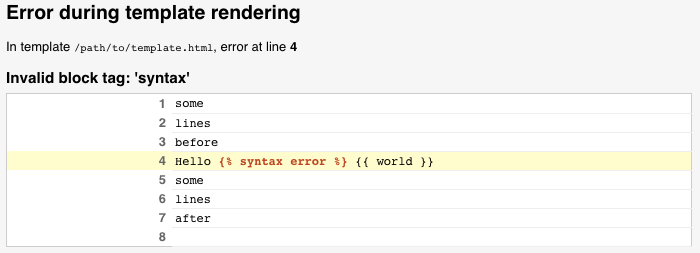
사용자 지정 엔진은 구문 분석 및 렌더링 중에 발생하는 예외에 대해 《template_debug》 속성을 설정하여 이 정보를 채울 수 있다. 이 속성은 다음 값을 갖는 :class:〉dict’입니다.
- 《이름》: 예외가 발생한 템플릿의 이름입니다.
'message': 예외 메시지.- 〈〉source_lines〉〉: 예외가 발생한 행의 이전, 이후 및 포함 선. 컨텍스트용이므로 20개 이상의 라인을 포함할 수 없습니다.
- 《라인》: 예외가 발생한 라인 번호입니다.
- 《〈before〉》: 오류를 발생시킨 토큰 앞의 내용입니다.
'during': 오류를 발생시킨 토큰입니다.'after': 오류를 발생시킨 토큰 뒤에 있는 오류 행의 내용입니다.'total': 《source_line》의 줄 수는 다음과 같다.'top': 《source_line》이 시작되는 라인 번호이다.'bottom': 《source_line》이 끝나는 라인 번호이다.
위의 템플릿 오류로 인해 《template_debug》는 다음과 같이 표시됩니다.
{
'name': '/path/to/template.html',
'message': "Invalid block tag: 'syntax'",
'source_lines': [
(1, 'some\n'),
(2, 'lines\n'),
(3, 'before\n'),
(4, 'Hello {% syntax error %} {{ world }}\n'),
(5, 'some\n'),
(6, 'lines\n'),
(7, 'after\n'),
(8, ''),
],
'line': 4,
'before': 'Hello ',
'during': '{% syntax error %}',
'after': ' {{ world }}\n',
'total': 9,
'bottom': 9,
'top': 1,
}
오리진 API 및 타사 통합¶
Django 템플릿의 :class:〉~django.base.오리진 객체는 《template.origin》 속성을 통해 사용할 수 있다. 디버그 정보를 ef:〉템플릿 사후에’는 물론, 제3자 도서관에서도 〈장고 디버그 툴바’와 같은 디버그 정보를 표시할 수 있다.
커스텀 엔진은 다음과 같은 속성을 지정하는 객체를 만들어 자체 ``템플릿.오리진》 정보를 제공할 수 있다.
'name': 템플릿의 전체 경로입니다.'template_name': 템플릿 로드 메서드에 전달된 템플릿에 대한 상대 경로입니다.'loader_name': 템플릿을 로드하는 데 사용되는 함수 또는 클래스를 식별하는 선택적 문자열(예: 《django.template.loaders》)입니다.파일 시스템로더〉.
